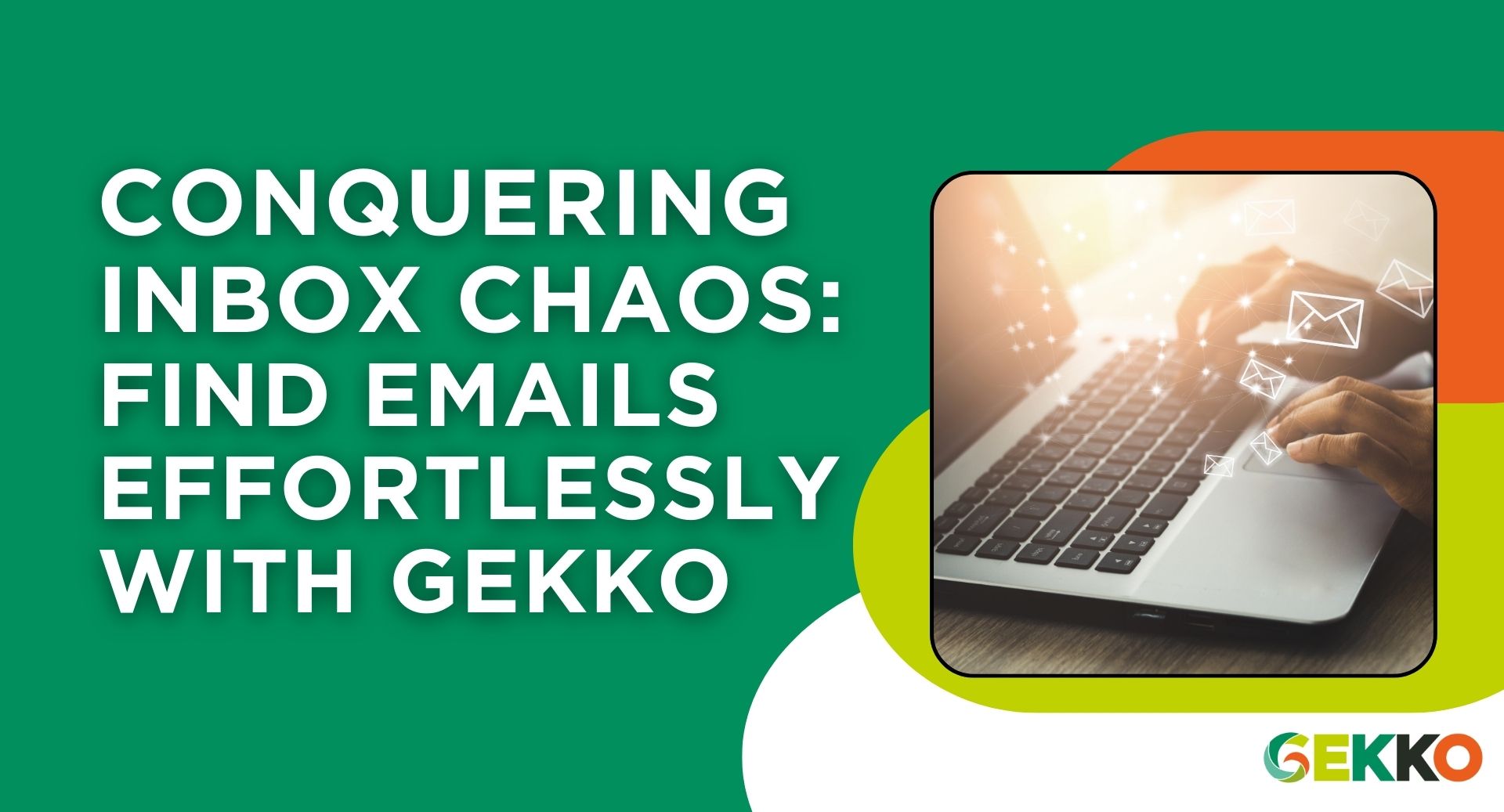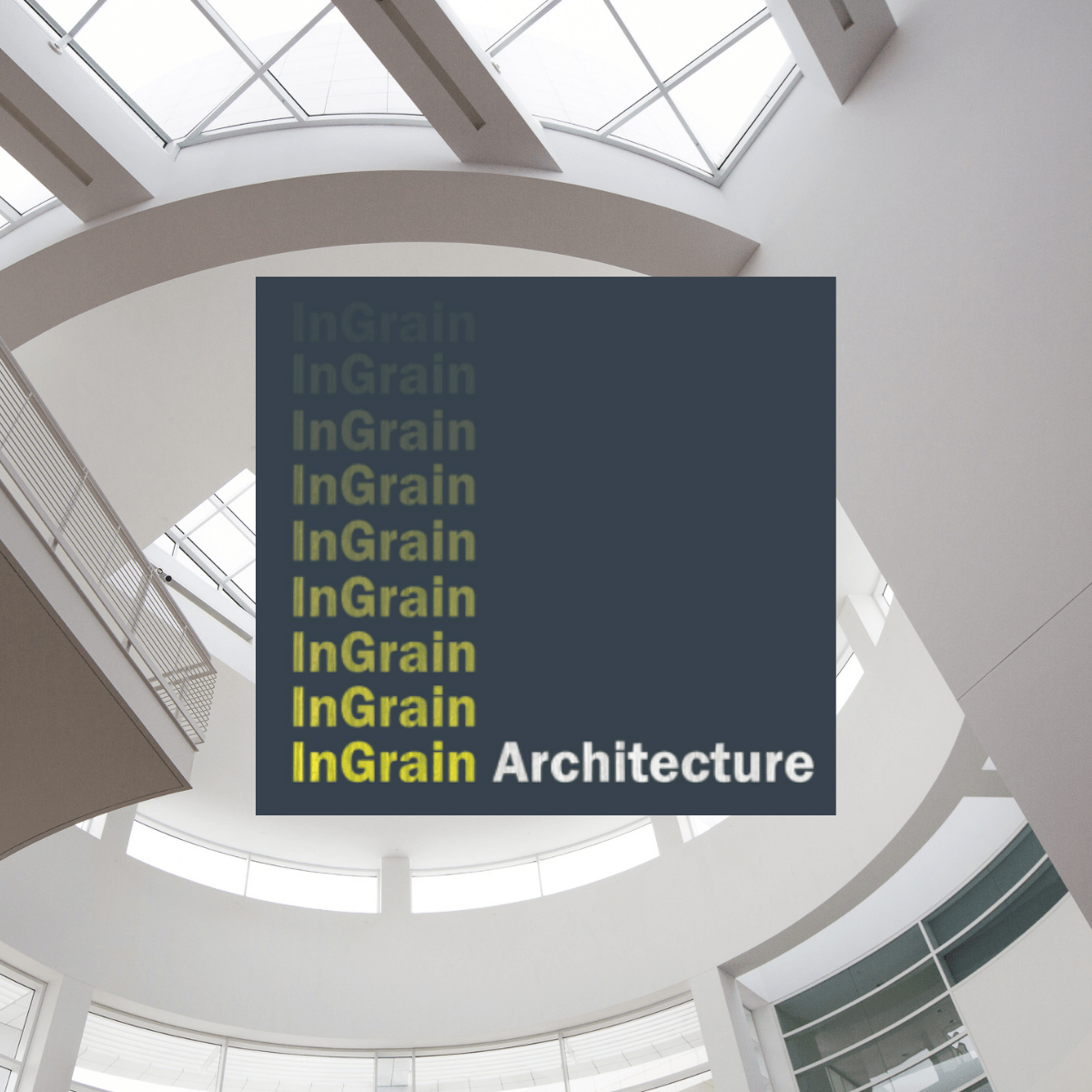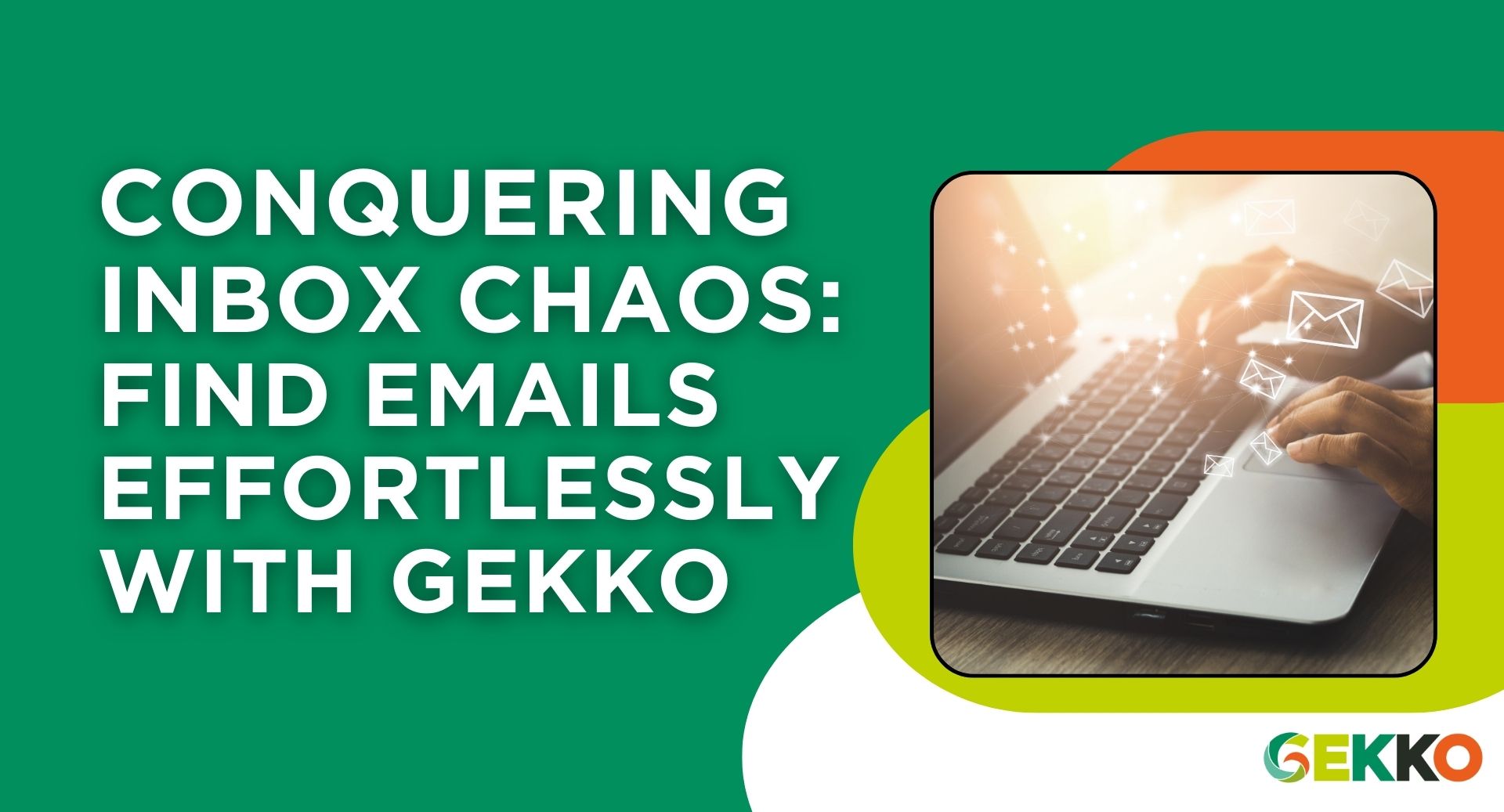

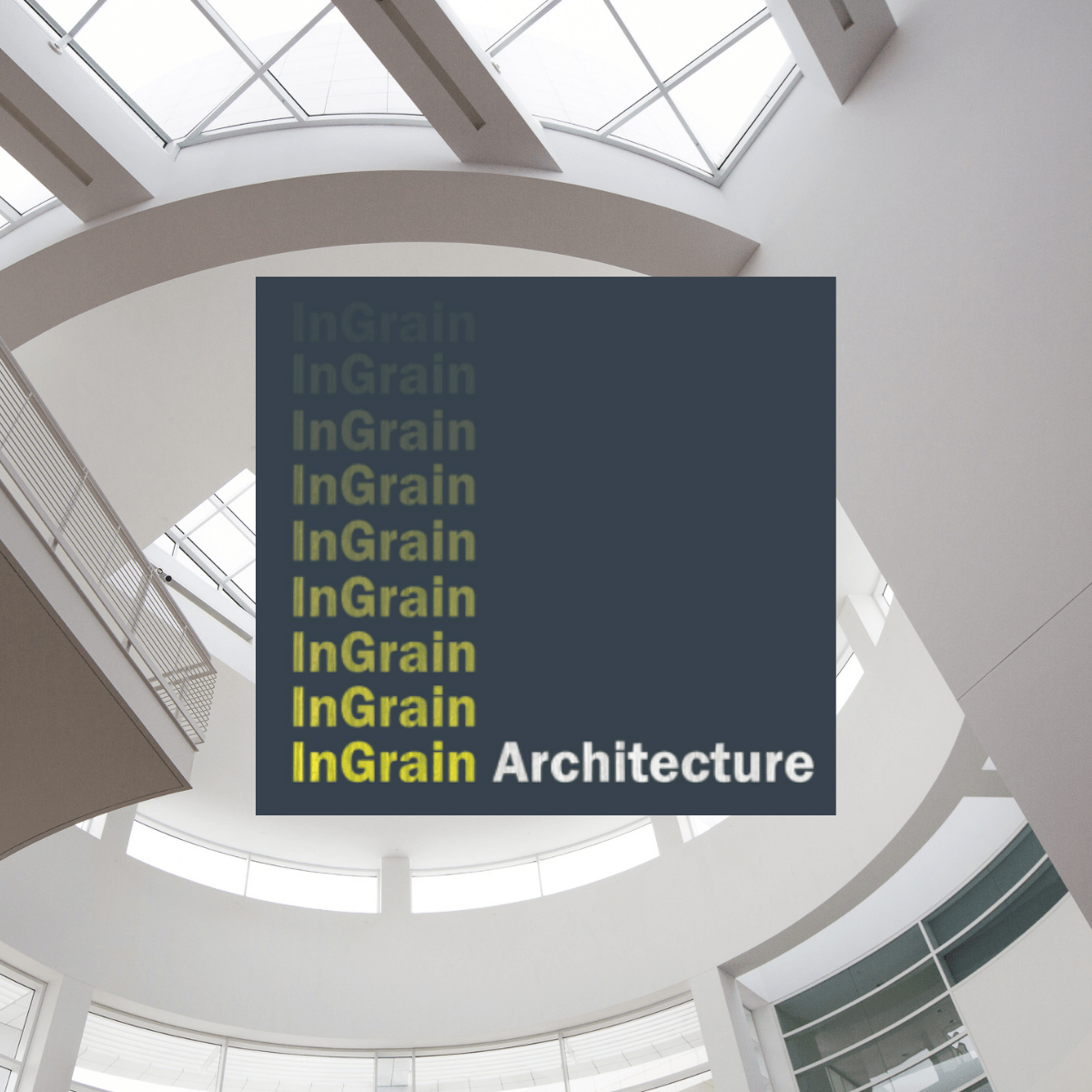


It feels like yesterday since we officially launched our Gekko email management tool at our Rapport3 User Group. This is our first year in service and what a ride it’s been!
So far we have had 21 companies officially sign up to Gekko with 95% of our previous Mail manager users upgrading to Gekko. It’s amazing to think that over the past year Gekko has stored over 7.1 million emails totalling 3.75 TB of storage within the Gekko system, Not bad for over 1300 active Gekko users!
And the great thing about Gekko? the fact that it’s just a speedy as the day it went live.
Development in Process
We have come in leaps and bounds as far as development is concerned. Since the launch, over 70 new features have been added with many fixes being applied behind the scenes. There have also been many performance improvements.
We have added User reporting so that you can self-discover who’s filing and gain a greater insight on usage stats, this also complements the new and additional admin tools.
Harvesting and searching have seen improvements in performance, we have also added multithreading on the outlook plugin to increase the load speed which has made a big difference.
We have lots more are coming soon such as the ability to do Multi-project tagging via the plugin to match web-tool, here’s a rundown of what has changed over the past few months:
Simple Search: Put an End to ‘Endless’ Searching
While the old search system allowed you great control when finding emails, it wasn’t always easy to search across all parts of an email in one go. The new ‘simple search’ allows you to do just that! You’ll find it on the Search page and using it is absolute child’s play.
New Start Page Option: Start Off On The Right Foot
The Dashboard is great for telling you all about the system but it isn’t what all users want to see. The new Start Page option in the User Preferences screen allows you to decide which page you’d like to go to whenever you log in.
Brand it, Tag it, Email it
While the Gekko plugin is great at what it does, up until now there was no way to control the styling of the tags it added to the bottom of your emails. Using the new Email Tag Styling controls on the Admin > Global Settings page you can now control how the tag looks and make it better fit with your own branding…to a certain degree anyway.
Lock Down!
Although it’s a great feature, security around sub-categories has always caused a lot of work. The reworked Admin>Security screen now simplifies that and allows you to control sub-categories across the board (i.e. without having to set it for every project).
Filing Failure?
Anyone using a mail server that requires a regular password change (i.e. Office365) could some times find that emails were no longer being filed as the password stored in Gekko no longer matched the mail server’s password. Gekko now tries to spot this and let you know! If you start getting these messages when you log into Gekko, just make sure that the mailbox details (including password) that Gekko has matches your current mailbox settings on your mail server.
Now you see me…
If you have searches that you regularly run, you can now save them in the Search screen. Up to ten searches can be saved and loaded whenever you need (and without the need to set all of the search parameters every time).
Tell us what you think
If you have some new feature suggestions for Gekko, need help or just want to let us know what you think of Gekko, Get in touch via the new ‘Contact Support’ button on the top right User menu which now allows you to contact our support team directly.